Invoices can be sent from the Sending options:
If you already have the invoice file (in xml or xsig format) and you only want to send it to the recipient public administration, select the option “Upload and send invoices” and then:
- Provide an email address so that e-FACT can notify you of invoice status changes.
- Add the invoice using the “+ Add invoices” button. You can add up to 100 invoices.
- If you need to attach documentation to the invoice, you can incorporate it with the Add attachments option in the Actions section.
- You must also check the “ I'm not a robot ” option to indicate that sending the invoice is not an automated process.
- Finally press Send.
You can check the status of invoices sent in Query
If you access the invoice consultation "Without authentication", it will be a consultation of only one invoice where you will need to know certain details of the invoice:
If you access Invoice Consultation with Certificate, you will be able to see all your invoices.
This screen is accessed by selecting the "Directory" option, and allows you to consult the codes of the administrative units of each organization, the DIR3 codes.
DIR3 codes are three codes that are assigned respectively to: Managing Body, Processing Unit and Accounting Office of a public entity. At the moment, in Catalonia they are not necessary to be able to issue an electronic invoice to the Public Administration, but soon, these codes will be necessary to be able to issue invoices.
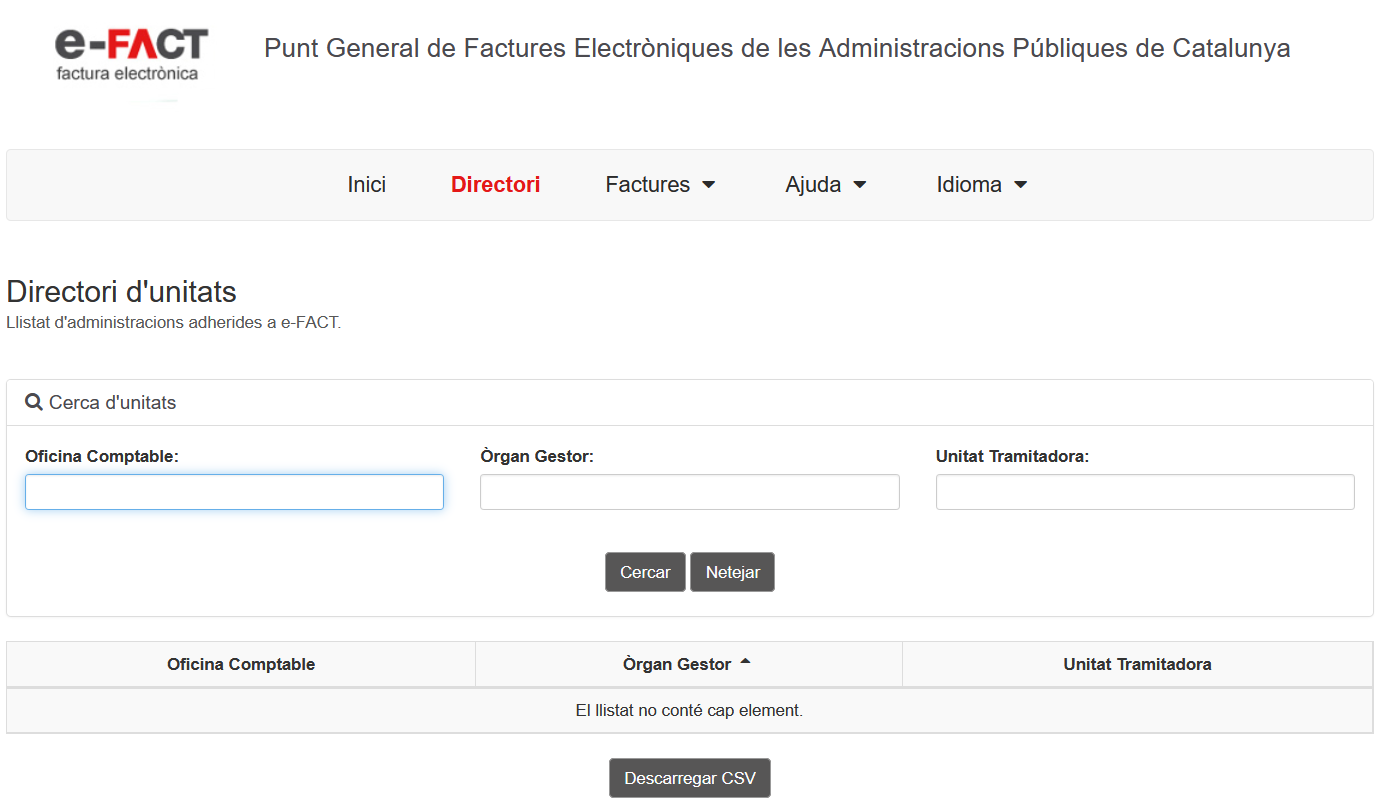
You can search by any of the fields that make up the DIR3 code: Accounting office, Managing body and/or Processing unit, and by clicking on the Search button.
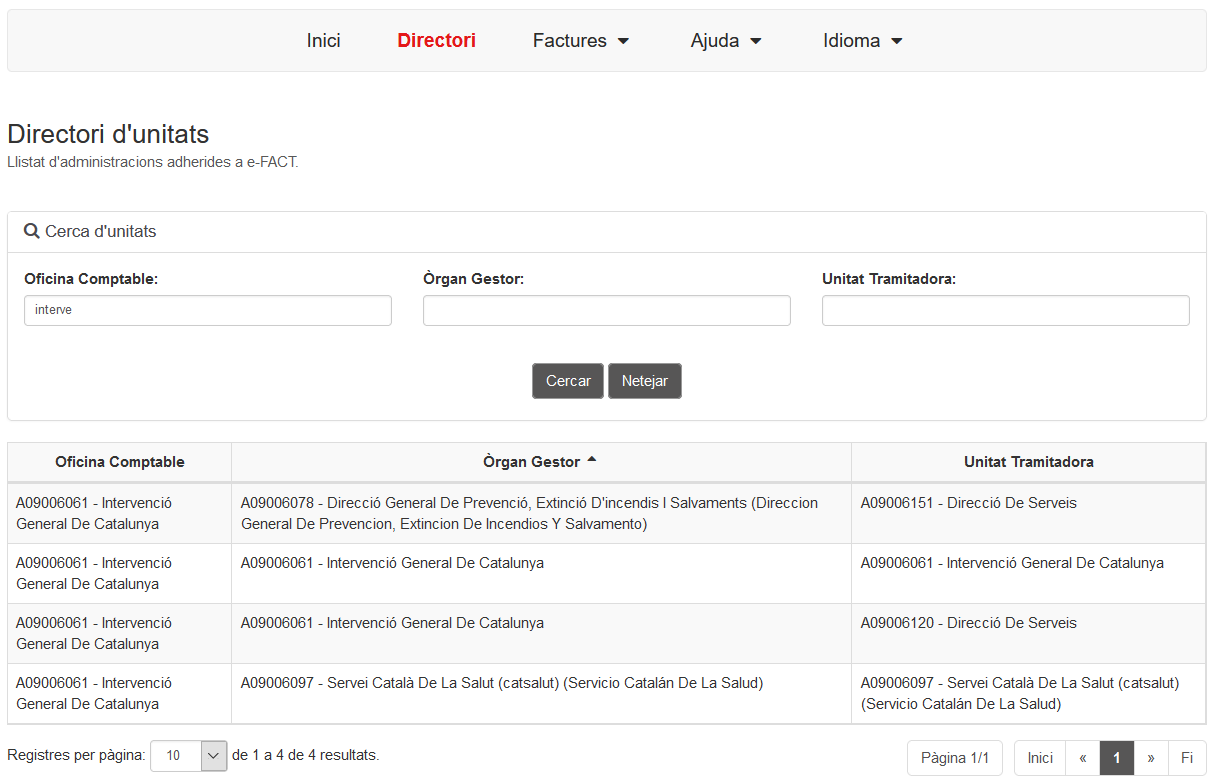 (This query is an example)
(This query is an example)
You might be interested in: